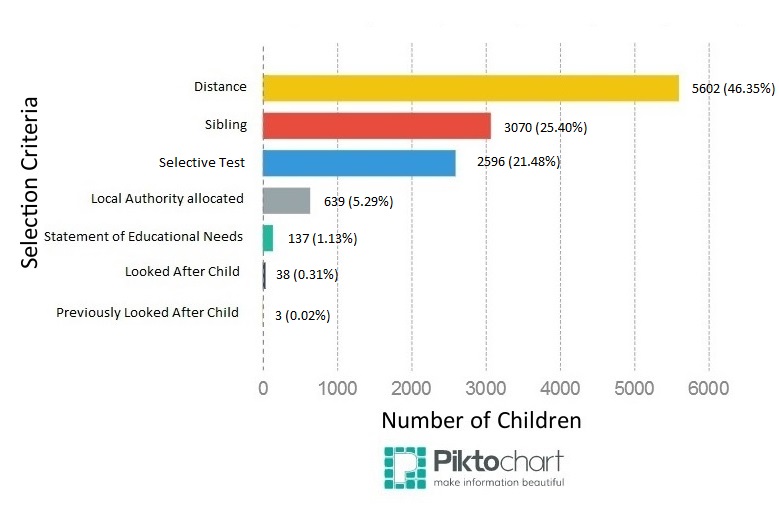I was fortunate to be able to see the count for Birmingham Local Elections this year (thank you @bccnewsroom).
Birmingham Council were very quick to publish the results on their web page, but unfortunately they did this using tables. That doesn’t make it terribly easy for anybody to come along, grab the data and reuse it in any way.
So, I wrote a quick scraper and collected the data into a CSV file which I placed in the West Midlands Open Datastore. By doing this it means that anybody can take that file, import it into another programme, such as spreadsheet software, and do some analysis on it.
I decided to use Tableau to create a quick visualisation, which you can see below. Each pie chart shows the breakdown of votes cast in the ward with the size of the pie chart determined by the total number of votes cast in the ward.
The data visualisation guru, @CarolineBeavon has kindly added a much more user friendly view:
If you select a party from the drop down box at the top, the map on the left will update to show you where they received their votes. The map on the right shows which party won in each ward across the city.
Further down (you may need to scroll) on the left is a breakdown of the votes cast in each ward and on the right the total number of votes cast for each party across the city.
Creating a visualisation that helps people explore election results isn’t easy. We hope what we’ve done is useful and welcome suggestions of other ways that it might be done.